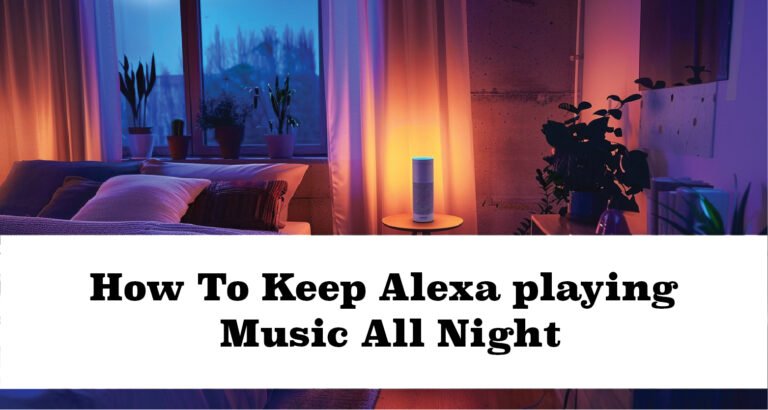How to Play Specific Songs on alexa with Ease in 2024

It’s quite frustrating when a random song gets played when listening to songs in your free time. And this makes every listening experience worse.
But you are in luck! If you are wondering how to play specific songs on Alexa, keep reading this quick guide!
There are 3 simple ways to play specific songs on Alexa—the ones you want to listen to. These include:
- Using your voice command
- Using the official Alexa app
- With the help of Bluetooth
So, to make Alexa play specific songs is pretty simple. To avoid issues, you’ll need technical skills and basic knowledge of setting up things in Alexa. Let’s dive straight into the methods and take control of what you listen to with Alexa.
Play Specific Songs On Alexa (5 Easy Steps)
There are different methods to play specific songs. Check out the ultimate guide to enjoy music streaming on your Alexa device.
Step 1.Use Voice Command
Although it’s not easy to use voice commands for playing a certain song, there are two ways. Download Amazon’s music player or any other app. Amazon’s music works better with voice commands than the external app. Search for an app compatible with your Alexa device. Connect it with the hardware and enjoy.
Furthermore, our voice commands should be specific to play a certain song. Do include a song title in the command:
“Alexa, play [song title] from a or by [music artist name]”.
Step 2.Use Alexa App
Apart from voice commands, you can use the app to play your favorite songs. Here are what instructions to follow:
- Open the app
- Click on the ‘Play’ button
- Tap ‘Recently Played’ and select a song
However, using the app has some limitations. You can pick a song from the recently played list. You can select specific songs on the music player. It doesn’t allow you to select songs from the music player. Hence, use the Alexa app to play the last played track. But for a specific song, you have to go for another option.
Step 3.Use Bluetooth
Giving voice commands and setting up the Alexa app is simple. However, playing songs using Bluetooth isn’t easy. It provides enough benefits to play specific songs without WiFi.
- Pair your smartphone or laptop with an Alexa device
- Open Alexa app
- Go to ‘Devices’ then select ‘Echo and Alexa.’
- Choose a device to pair
- Tap ‘Bluetooth Connections’
- Link Bluetooth with a paired device
- If you haven’t connected the device, go to ‘Connect a device’. Then, pair the device with a Bluetooth connection.
There’s no need for an Internet connection to play music. Only a Bluetooth connection is enough to link Alexa devices and apps.
Step 4.Use External App
Have music mp3 audio files or CDs? Music streaming has become the best option. There are three external applications you can use. However, these external music apps can be tricky or risky to use. Therefore, ensure device safety before you install these apps.
In addition, Alexa’s voice command facility is also available in external software.
However, besides Amazon’s built-in services, these apps may behave slow in response.
Step 5.Stream From Your PC
Rather than using your phone, connect the Alexa device to your PC. Music streaming from your PC requires a Bluetooth connection. Follow the instructions below:
- Open settings
- Go to Bluetooth
- Go to Amazon Alexa’s page
- Sign in to your Amazon Alexa account
- Click on Echo device from the settings
- Pair new device through Bluetooth
- Search your PC’s name in the pairing list
- Click on the ‘Allow’ button. It will pair both devices
- Once paired, go to the music library
- Now tell Alexa your favorite song
Besides, computers having Windows 10 are compatible with Alexa devices. So, update the Windows of your PC. You have complete control over playing music.
Playing Specific Songs from Other Streaming Platforms
If Amazon music streaming is difficult, there are other streaming platforms to choose from. For example, a Spotify user can connect the Spotify account with the app to enjoy music streaming all night.
Here is what to do :
- Go to the Alexa app
- Click on the menu and select settings
- Tap Alexa preferences
- Click on the Music icon
- At the top, go to link a new service
- Find a music streaming platform like Spotify from the options
- Log in to the account
- Click allow in the notification to link Alexa device to the streaming platform.
Here is another way to link the streaming app to Alexa:
- Turn on your Amazon Echo device
- Open Spotify app
- Connect the Echo speaker to the music streaming app
- Play a specific music
However, there’s one drawback: you have to subscribe to a premium platform. Only then is it possible to play specific songs. Otherwise, Alexa plays songs present in the app’s music category. Those are the top hit songs. Here are other streaming apps that link with Alexa:
- Apple Music
- Pandora
- Tidal
- Vevo
- Deezer
- Spotify
- SoundCloud
Subscribing to Amazon Music for Specific Songs
Amazon Music Free
For those who don’t have a subscription to any premium music source, Amazon Music Free is an option.
However, this service comes with ads and has limitations in terms of song availability. You can play some music by giving the command, “Alexa, play some music,” but it will only play the most popular songs. If you want to play a specific song, you might only get a sample of it for about a minute.
Amazon Music Prime
Amazon Music Prime is included with an Amazon Prime subscription and offers access to 2 million songs without ads. To play a specific song, use the voice command, “Alexa, play [song title] by [artist/band name].” If the song is available in Amazon Prime’s library, Alexa will play it for you. Otherwise, Alexa will prompt you to sign up for Amazon Music Unlimited.
Amazon Music Unlimited
Amazon Music Unlimited is a paid version of Amazon Music with access to 90 million songs and no ads. To play a specific song with this service, use the voice command, “Alexa, play [song title] by [artist/band name].” This is the most reliable option for playing specific songs on Alexa.
Benefits of Playing Specific Songs on Alexa
Searching for a specific song from your phone every time is a hectic task. Right? That’s where Alexa eases your routine. It doesn’t only work like a radio. When you give a voice command to play a specific song, Alexa finds the exact song and plays it. You can also skip the track and listen to the next one in the queue. Furthermore, if you don’t like a song, give it a low rating. Next time, Alexa won’t play it.
FAQS:
What music services does Alexa support?
Alexa supports various music services, including Amazon Music (Free, Prime, and Unlimited), Spotify, SoundCloud, Pandora, Tidal, Deezer, and Apple Music, among others.
How to create playlists on Alexa?
To create playlists on Alexa, open the Alexa app and go to the Amazon Music menu. Click on “My Playlists” and select “Create New Playlist.” Add songs to your playlist by exploring and adding from the available options.
Can Alexa play specific songs from Spotify?
Yes, Alexa can play specific songs from Spotify. You need to link your Spotify account to the Alexa app and have a subscription to Spotify Premium.
Why can’t I play specific songs on Alexa?
There could be several reasons why you can’t play specific songs on Alexa. It could be due to limitations in the music service you are using, the song’s availability, or issues with your Alexa device or network connectivity.
Final Thought
playing specific songs on Alexa is possible through various methods. You can use voice commands, the Alexa app, or connect through Bluetooth. Subscribing to Amazon Music provides access to a wide range of songs, and creating playlists allows you to customize your music experience.
Additionally, you can link other streaming platforms like Spotify and SoundCloud to play songs from those services. By understanding the available options and how to use them effectively, you can enjoy your favorite songs on Alexa.